- Réponses 5
- Vues 5.5k
- Créé
- Dernière réponse
Meilleurs contributeurs dans ce sujet
-
 said20 2 messages
said20 2 messages -
 AimenKh 1 message
AimenKh 1 message -
REUTz 1 message
-
Fabio Massimo 1 message
Jours populaires
Messages populaires
-
Salam, voila la solution de votre problème : To install ASD 2013_Trial expiration date issue_HF Hotfix You must have administrative privileges on your Microsoft® Windows® operating system to complete




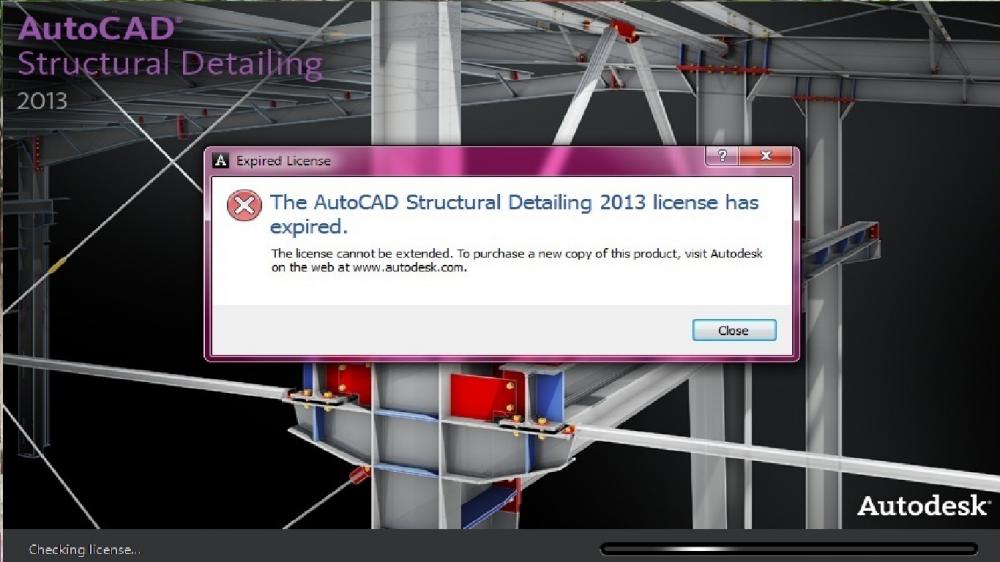
comment_99484je cherche le fichier 'ASD 2013 Trial expiration date issue Hotfix' qui n'est plus disponible sur le site officiel d' autodesk pour résoudre le problème de la licence périmé d' autocad structure detailing.